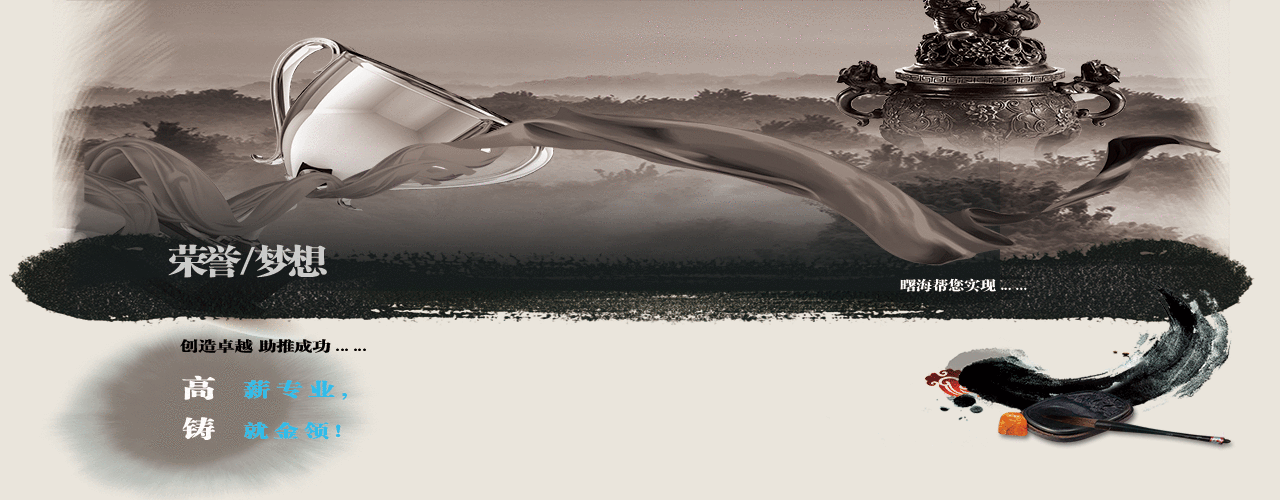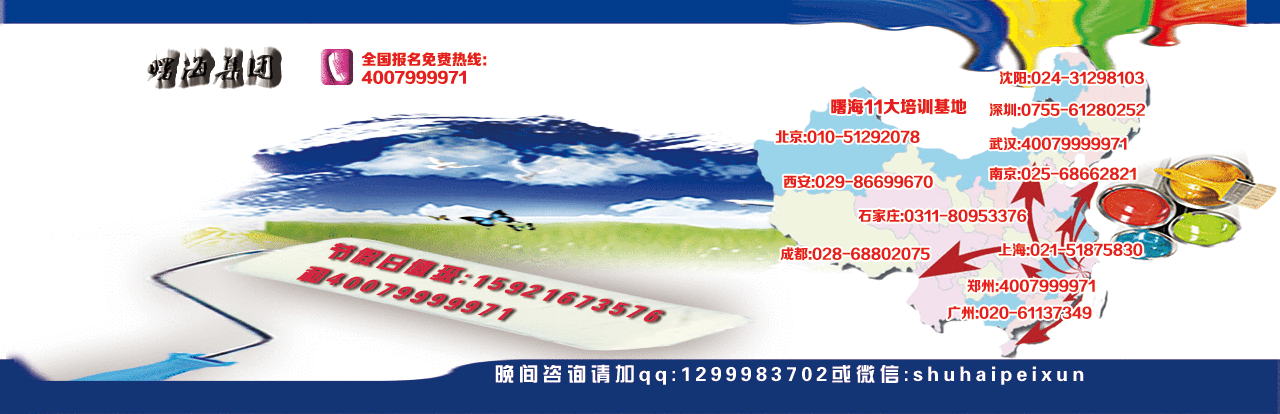Book I 內(nèi)容目錄
Lesson 1: Allegro PCB Editor User Interface
In this section you will be introduced to the Allegro PCB Editor. You will explore the Editor's graphical user interface as well as the various programs that comprise the Allegro PCB Editor system.
Lesson 2: Managing the PCB Editor Work Environment
In this section you will familiarize yourself with the user interface and understand how you can streamline repetitive tasks. You will also view the PCB Editor classes and subclasses, work with setting colors and visibility of objects, and learn how to use the Display > Element command to query design objects.
Lesson 3: Padstacks
In this section you will create padstacks that will be used to model pins in the PCB Editor footprint symbols and vias on the printed circuit board. You will also learn how to create Flash Symbols that are used to model Thermal Reliefs when designing with negative planes.
Lesson 4: Component Symbols
In this section you will create PCB Editor footprint symbols that model the components that are placed on the printed circuit board. You will learn how to use the Symbol wizard to create footprints and also how to manually create footprints.
Lesson 5: Board Design Files
In this section you will learn how to create board outlines or board mechanical symbols. Creating mechanical symbols can save you time when your designs use the same outline. Mechanical symbols will also improve the quality of the design, since the outline only needs to be checked once. After the outline has been verified, all designs using that outline will be correct.
Lesson 6: Importing Logic Information into Allegro PCB Editor
In this section you will learn about Logic Import, which is the process of importing logic from your schematic capture tool into the PCB Editor database. You will learn how to import from DE HDL into PCB Editor, from DE CIS into PCB Editor, and from a non-Cadence schematic tool, known as a third-party netlist.
Lesson 7: Setting Design Constraints
In this section you will set up your design rules. Design rules are known as constraints in the PCB Editor and are the rules that must be followed while routing
your design. Typical constraints are the line width to be used during routing, line-to-line spacing, line-to-pad spacing, and so on.
Lesson 8: Component Placement
In this section you will place components on your board. You will learn how to create Rooms and assign components to rooms, how to assign reference designators to preplaced symbols, and how to quickly place components. You will also learn the interactive commands available when working with placement.
Lesson 9: Advanced Placement
In this section you will learn some advanced placement techniques that can be used to aid you in the placement and ultimately the routing of your design. These techniques include controlling the display of ratsnests, swapping pins, components and gates, and cross probing between Design Entry HDL or Design Entry CIS and PCB Editor. You will also learn what steps are required when a physical library part is modified.
Lesson 10: Routing and Glossing
In this module you will learn how to interactively route your printed circuit board. You will learn how to add etch to make signal connections and will also learn the
commands used to edit existing etch on the board. You will use the PCB Router to auto-route your design.
Lesson 11: Copper Areas and Positive or Negative Planes
In this section you will learn about shapes. Shapes are used to represent copper areas, among other things. Shapes can be added to a routing layer and to a plane layer. This lesson will focus on using shapes to represent an internal plane. However, all the procedures and ideas presented when discussing positive shapes can be applied to creating copper areas on a routing layer.
Lesson 12: Preparing for Post Processing
In this section you will learn about preparing your design for post processing. This will include automatic and manual renaming of reference designators, and back-annotating your design changes to your schematic.
Lesson 13: Preparing the Board Design for Manufacturing
In this section you will learn more about preparing your design for post processing and will learn how to generate the required outputs. This will include creating silkscreens, generating reports, setting up for artwork, creating artwork files and creating NC files.
Book II 內(nèi)容目錄
Lesson 1: Customizing PCB Editor to Increase Productivity
In this lesson you will learn to customize the Allegro PCB Editor? environment to accelerate design work by using macros, scripts, aliases and function key definitions, and setting User Preferences options. This part of the course does not follow a design flow. The objective is to broaden your knowledge by introducing ways that can help you to become a productive user of the tool.
Lesson 2: Accessing Information to Enhance Productivity with PCB Editor
In this lesson you will learn how to identify and access information resources to increase productivity with PCB Editor.
Lesson 3: Constraint Manager
In this lesson you will become familiar with how the Constraint Manager works within the PCB Editor and how to use the Constraint Manager in the design flow of other Cadence tools.
Lesson 4: Advanced Constraints, Critical Routes, and Constraint Areas
In this lesson you will learn how to define advanced constraints for high-speed critical nets and set selected areas for different rules on the board.We will briefly review what was previously covered about the rules that can be added to the board through the PCB Editor tool. This lesson also takes rules a step further by routing the nets in PCB Router and checking them in the Constraint Manager to see if they meet the required specifications.
Lesson 5: Differential Pairs
In this lesson you will define diff pairs in the PCB Editor and Constraint Manager user interfaces;Interactively and automatically route diff pairs, meeting the requirements given. And Analyze the results to meet requirements
Lesson 6: Technology Files
In this lesson you will use technology files to reproduce design rules from board to board. This ensures that boards released to manufacturing will match design standards.
Lesson 7: Automatic Placement Tools
In this lesson we will discuss how to run the PCB Router autoplacement tool. The tool we cover here is an automatic placement solution within the Allegro PCB Router tool.
Lesson 8: Testpoint Generation
In this lesson, we will see how PCB Editor generates testpoints. Some systems require you to put extra component symbols into the logic design to then be placed as symbols in the board. The PCB Editor takes the existing board database, identifies and tags the locations with a triangle figure in the database, and produces a report and drill file as output.
Lesson 9: Interactive Etch Editing
Earlier in the course we covered the basics of routing and editing etch. Here we take it to the next level by showing you how you can use these techniques for low-speed and highspeed etch editing. The best way to learn these nuances is to use the tool. The intention here is to introduce you to some features to help you get your job done more effectively.
Lesson 10: Design Check for the PCB Router
In this lesson you will learn to use the pre-autoroute design checks in PCB Editor before submitting a board for PCB Routing. We will discuss three methods on how to translate a design from the PCB Editor to the PCB Router.
Lesson 11: Glossing
At this point in the design process, the logic has been loaded, the board mechanical has been defined, the design rules or constraints have been set, the components have been placed, and the board has routed. You will now use the automatic gloss programs to clean up the routed traces on the printed circuit board to make the board more manufacturable. In this lesson we will learn to use the PCB Editor glossing techniques to improve routing and make a board more manufacturable.
Lesson 12: Copper Planes
In this lesson you will review how to create split planes in your design. You will also learn about complex (nested) planes. Each one of these is defined on internal subclasses. You will learn to create both split planes and complex planes. A split plane is where one subclass of the board is divided into separate areas and tied to different voltages. Split planes can be defined in either negative or positive modes. A complex plane is similar but has a copper shape entirely surrounded by another copper shape. In this lesson we will define split and complex (nested) planes and determine how to create them on a board that has placed components. |