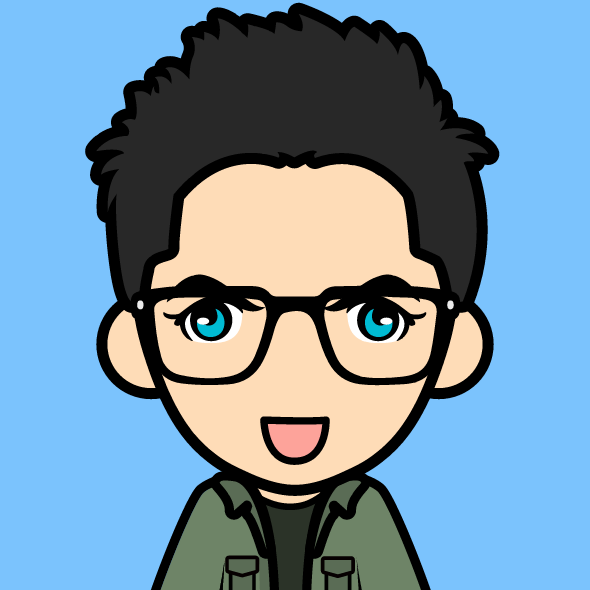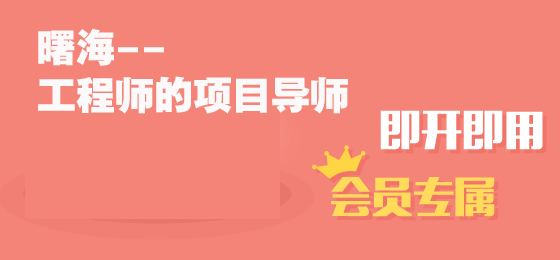課程大綱:
課程大綱: Creating Dashboards Using Microsoft Power BI培訓(xùn)
MODULE 1: POWER BI
In this module, we will explain what Power BI provides, examine the products available and what they bring to the table, and cover how Power BI updates are provided.
Lessons
What is Power BI?
Examining Power BI Suite of Products
Identifying Differences Between Products
Understanding Power BI Updates
Lab 1: POWER BI
None
After completing this module, students will be able to:
Understand Power BI.
Understand the differences between products.
Understand Power BI updates.
MODULE 2: POWER BI DESKTOP
In this module, we will examine the steps necessary to install Power BI Desktop, explore the interface, discuss the available file types, and data sources, and discuss how to configure data refresh settings. We will also cover the available data types and discuss best practices in utilizing them.
Lessons
Installing Power BI Desktop
Exploring the Power BI Desktop Interface
Utilizing File Types; PBIX vs PBIT
Examining Data Sources
Discussing Data Refresh
Understanding Data Types
Lab 2: POWER BI DESKTOP
Introduction to Power BI
After completing this module, students will be able to:
Understand and utilize installing Power BI Desktop.
Understand and utilize PBIX and PBIT file types.
Understand data sources, data refresh, and data types.
MODULE 3: WORKING WITH CSV, TXT AND EXCEL WORKSHEETS
In this module, we will examine importing data, transforming data, loading data, and manipulating data using CSV, TXT, and Excel Worksheets. Power BI handles these files types with ease.
Lessons
Importing Data
Transforming Data
Loading Data
Appending Operations
Working with Folders and Files
Using Pivot Tables
Lab 3: WORKING WITH CSV, TXT AND EXCEL WORKSHEETS
Importing, Transforming, and Loading Data
Appending Operations
Working with Folders and Files
Using Pivot Tables
After completing this module, students will be able to:
Understand and utilize importing, transforming, and loading data.
Understand and utilize appending operations.
Understand and utilize working with folders and files.
Understand and utilize using Pivot Tables.
MODULE 4: CONNECTING TO DATABASES
In this module, we will explore the process of connecting to databases and also examine relationships.
Lessons
Working with Relational Data
Understanding Relationships
Importing from SQL Server Analysis Services Multidimensional and Tabular
Lab 4: CONNECTING TO DATABASES
Importing From SQL Server and Examining Relationships
Importing From SSAS Multidimensional
After completing this module, students will be able to:
Understand and utilize importing from SQL Server and examining relationships.
Understand relationships.
Understand and utilize importing from SSAS Multidimensional.
MODULE 5: MERGING, GROUPING, SUMMARIZING, AND CALCULATING DATA
In this module, we will discuss why merges have been difficult in the past, examine how much easier they are to utilize today, and explore grouping, summarizing and calculating options.
Lessons
Understanding the Issues with Merges
Performing Merges
Grouping Options
Summarizing
Calculating
Lab 5: MERGING, GROUPING, SUMMARIZING, AND CALCULATING DATA
Performing Merges
Grouping and Summarizing
Calculating
After completing this module, students will be able to:
Understand and utilize performing merges.
Understand and utilize grouping and summarizing.
Understand and utilize calculating.
MODULE 6: REPORTING
In this module, we will create a report and examine the visualization options.
Lessons
Creating Reports
Utilizing the Matrix Visualization
Utilizing the Map Visualization
Utilizing the Card Visualization
Utilizing the Chart Visualization
Utilizing Slicers
Publishing to Power BI Online
Lab 6: REPORTING
Creating Reports
Utilizing the Matrix Visualization
Utilizing the Map Visualization
Utilizing the Card Visualization
Utilizing the Chart Visualization
Utilizing Slicers
Publishing to Power BI Online
After completing this module, students will be able to:
Understand and utilize creating reports.
Understand and utilize the matrix visualization.
Understand and utilize the map visualization.
Understand and utilize the card visualization.
Understand and utilize the chart visualization.
Understand and utilize slicers.
Understand and utilize publishing to Power BI Online.
MODULE 7: POWER BI ONLINE
In this module, we will explore what Power BI Online is and examine the features available, then discuss mobile options.
Lessons
Introduction to Power BI Online
Importing Data
Creating Reports
Configuring Dashboards
Sharing Reports and Dashboards
Exploring Power BI Mobile
Lab 7: POWER BI ONLINE
Exploring the Power BI Online Interface
Importing Excel (.xlsx or .xlsm), Comma Separated Value (.csv), and Power BI Desktop (.pbix) Files
Creating a Report
Adding Filters to a Report
Adding KPIs to a Report
Creating a Dashboard
Pinning Tiles
After completing this module, students will be able to:
Understand and utilize exploring the Power BI Online interface.
Understand and utilize importing data.
Understand and utilize creating reports.
Understand and utilize adding filters to a report.
Understand and utilize adding KPI’s to a report.
Understand and utilize creating a dashboard.
Understand and utilize pinning tiles.